 Due to increasing fraud in stealing Credit Card numbers from Online Merchant websites, 3 years ago RBI made it mandatory to have a Second Password Authentication – MasterCard SecureCode / Verified by Visa. This brought down the fraud to a great extent. But loophole remains, if your card details is stolen from some e-retailer where you have transacted, it could be easily used on websites outside India bypassing the MasterCard SecureCode /Verified by Visa. To avoid such problems, you now have Virtual Credit Cards.
Due to increasing fraud in stealing Credit Card numbers from Online Merchant websites, 3 years ago RBI made it mandatory to have a Second Password Authentication – MasterCard SecureCode / Verified by Visa. This brought down the fraud to a great extent. But loophole remains, if your card details is stolen from some e-retailer where you have transacted, it could be easily used on websites outside India bypassing the MasterCard SecureCode /Verified by Visa. To avoid such problems, you now have Virtual Credit Cards.
HDFC Bank introduced the internationally available best practice – Virtual Credit Card under the brand name HDFC NetSafe Credit Card. What is a Virtual Credit Card ? It is a Credit Card you create using your existing credit card account online and use the newly generated card to make a transaction over the Internet and soon after the card is rendered unusable. [More details on Virtual Cards here]
How to Create HDFC Bank NetSafe Credit Card ?
Go to the HDFC Bank Website and Log on to NetSafe / VBV / MasterCard. Once Logged in, you will see a screen as shown below – Shows your name, existing credit card number, Available Limit that can be used to create NetSafe Card. 
You enter the amount in the “Limit” text box and press “Go” which will create your HDFC NetSafe Credit Card to be used for online shopping or e-commerce. The best practice is to generate this new card for a limit little greater than the amount you will need to shop. We were BUYING books worth Rs 900 and thus generated a card of Rs 1000 as shown below.

It comes with 16 Digit Card Number, 3 Digit CVV and ean expiration date. However, in reality, the NetSafe Card expires within 24-36 hours after generation for increased security purpose.
How to use HDFC NetSafe Card for e-Commerce ?
Your NetSafe Card is ready for use. Use the number and expiry of the card instead of credit / debit card number while shopping online. While using this card, you need not go through the second level of authentication process – MasterCode SecureCode or verified by Visa.
We transacted for an amount of Rs 900. Now what happens to the balance amount ? HDFC cards division will bill on your actual credit card an amount of Rs 900 only, so there is no tension of using the remaining Rs 100 or asking for refund etc and the NetSafe card is exhausted or ceases to exist. You can check the Balance in the HDFC Bank’s online interface and it will appear as shown below.
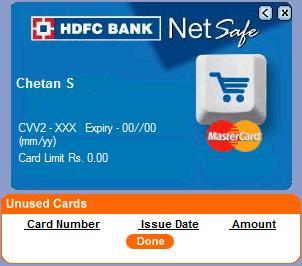
You can see NetSafe card limit set to Zero and No Unused Cards are Listed.
So start generating NetSafe cards for your online shopping so that even in the unfortunate event of website being hacked, your credit card faces no risk at all.

2 thoughts on “How to Create & Use HDFC NetSafe Virtual Credit Card for Online Transactions?”